
|

|
| All Aboard Pages: Home | News | Contact Info |
| RW Routes: Fort Smith To Heavner | Ohio Steel 2 | Fort Kent to Eagle Lake | Colton & Northern | Rascal & Cottonwood |
| MSTS Routes: Canton | Cumberland | Ohio Rail | East Metro | Activity Tutorial |
 |
 |
 |
 |
 |
 |
 |
 |
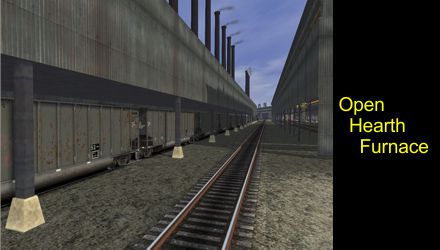 |
 |
 |
 |
 |
 |
 |
 |
 |
 |
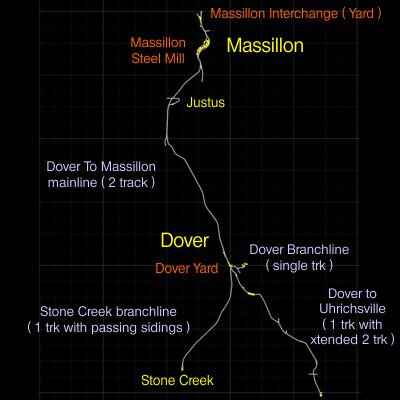 |
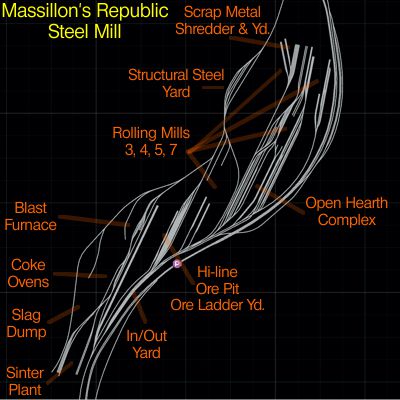 |

 |
PayPal - Ohio Steel 2 - Dover Divsion - $33.00 - A receipt will be sent to you by email (usually takes up to 2 hours but could take as long as 24 hours), which includes the link to download the route (140mb). | |